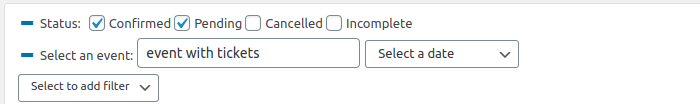You can filter by Event, Booking Date, Booking ID or Bookee currently. When particular events are repeated every month or so, the event descriptions are likely to be the same and there could eventually be a lot of them.
It would be great when an event needs to be rescheduled if you could also filter by Event Date.
Might this be possible?

Squirrelhouse
Hi,
This should already be possible. Once you’ve filtered by an event you should be able to filter by event date too.

Stephen Harris
Hi,
I’ve running Version 3.9.0 and unfortunately don’t have a filter by event date…


Squirrelhouse
You first have to select an event, and then can filter by date within that event:
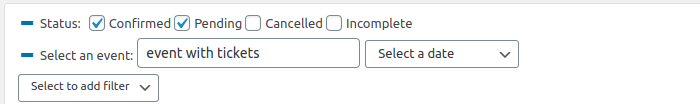

Stephen Harris
When I pick the Event filter, it gives me an input box with “type and event name in it”. The other dropdown options I have are “Booking date, Booking Id or Bookee”.
I don’t see your “event with tickets” and select a date anywhere. Should they be on the dropdown?

Squirrelhouse
The ‘select a date’ dropdown only appears after you’ve selected an event. So you search for an event name in the first input box, select one of the events that’s displayed, and then the dropdown will appear, populated with the event’s dates.

Stephen Harris
Ah! Thanks Stephen.
Yes, that works 🙂

Squirrelhouse
hi. one related question: when i filter by movie and then want to select a date, the pulldown shows only NaN entries? any idea? maybe al localisation-problem (german site)?
thanks in advance, any help appreciated.

Urs Mettler
Hi Urs,
I’m unable to replicate this issue, so I’ve just sent you an email.

Stephen Harris
Stephen Harris 4 years, 7 months ago.