Event Organiser Pro 2.0 is the first major update since its initial release. A lot of the changes are under the hood, but there are a number of key features that have been requested that are included in this release, and these are listed below.
Pro 2.0 has been tested internally, and by a select few customers on their live sites for the last few months, but it is now open to all customers prior to its deployment. Therefore if you wish to get hold of 2.0 now please use the form at the bottom of this page.
Editing (Guest) Bookee Information
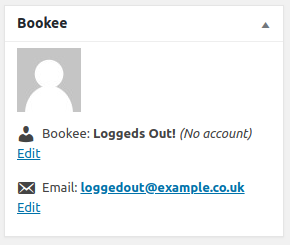
Currently its only possible to edit the bookee details (name and email) for bookings made by logged-in users (or users who have an account created when placing their booking). This is done by editing that user’s account. With 2.0 it’s now possible to edit a guest bookee’s name and email.
Improved Filters
The bookings admin page now comes with improved filters. Rather than searching for a booking by bookee email, name or ID. You can no apply multiple filters, including status, event / date, bookee username/email and the date the booking was made.

Improved Booking & Ticket export
The current implementation for exporting booking and ticket exports could timeout if the number of bookings or tickets being exported were very large. With 2.0 there are substantial improvements to the performance of the export, and has been tested with hundreds of thousands bookings and tickets.
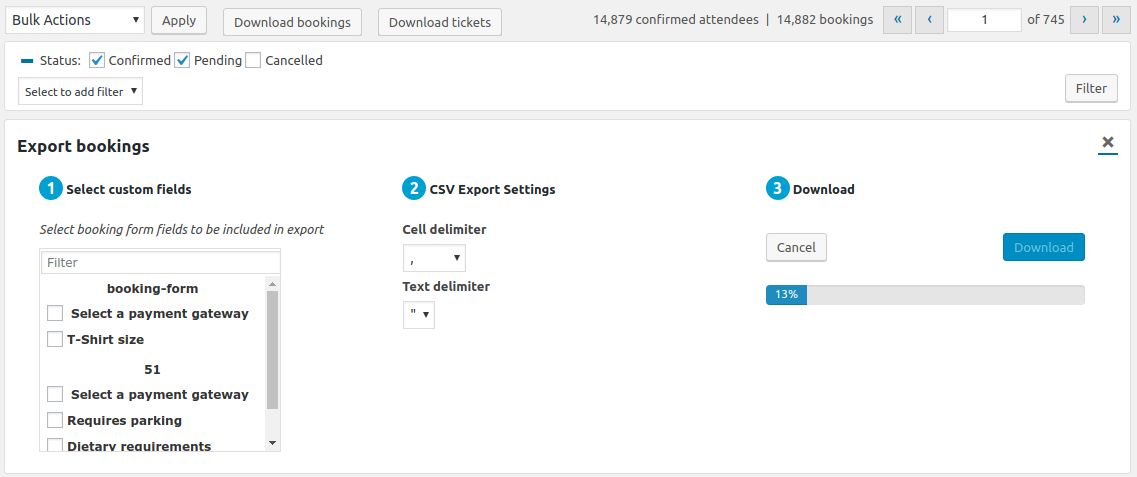
The progress of the export is now shown in a progress bar.
Custom taxonomies in event search
The event search shortcode now supports custom event taxonomies in the filters. Just include the custom taxonomy name in the filters list:
[event_search filters="date,country,custom-taxonomy"]
Google ReCaptcha
The existing ‘simple maths’ antispam captcha has now been supplemented with Google’s ReCaptcha. Most users will only see a checkbox which must be ticked in order for the booking to be accepted. If the ReCaptcha is unsure whether a human or a bot has interacted with the checkbox it will follow up with a challenge that should be easy for your customers to solve, but difficult for bots.
To add the ReCaptcha you will first need to obtain a site / private key pair from Google. Then add the ReCaptcha to you booking form in the form customer (Settings > Event Organiser > Booking Form, under Advanced Fields), and enter in the keys in the element’s settings.
Other changes
- For non-all day events the admin bookings screen shows the time, not just the date of non-all-day events.
- Minor bug fixes to the form customiser and other performance improvements