Event Organiser Pro 1.3 is due to be released later today so I thought I’d give you a summary of all the enhancements made and features added.
New shortcode: Event Map
Currently you can display a current event’s map, the map of specified venues – or a map of all venues. However in Pro, as of 1.3, you can display a map of events which match a given query. The available attributes specify the query, and you can use the same ones as the event list shortcode.
Think of this as the event list, in map form. For example you could display a map of all events in the ‘sport’ category:
[event_map event_category="sport"]
(You could display a map of events at a given venue, but that would be… well, pointless). The tooltip for the displayed venues can be over-ridden by the shortcode eventorganiser_event_map_tooltip, but by default it displays a list of events occuring at that venue and matching specified query.
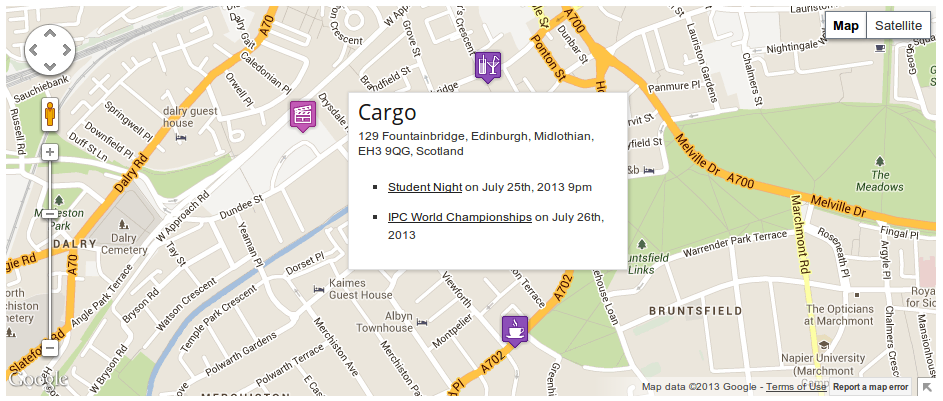
]2 Event map with tooltip. (Looks event better with custom venue markers!)
You can find more details on this shortcode on this page.
Search bookings
Managing your bookings now become a lot easier with the search bar at the top of the bookings admin page. You Jeff to thank for this: this is one of the many feature requests that he made in this post – most of which we hope to implement (thanks Jeff!).
Its a ‘clever’ search in that: – By default it searches for bookings by bookee log-in or name – If the search term contains an ‘@’, it instead searches for bookings by bookee email – If you start the search term with a ‘#’ it searches for matching booking reference numbers.
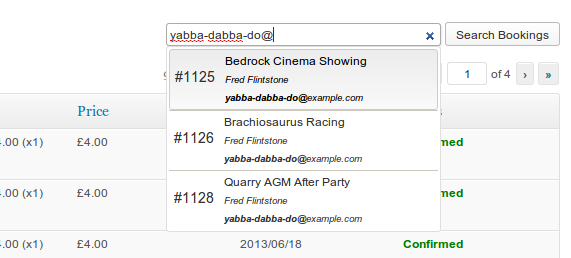
]5 You can now search bookings by ID, bookee name or log-on, or bookee email
Bulk Confirm Bookings
If you find yourself needing to confirm a lot of bookings manually – perhaps if you’re taking payment offline, then you’ll welcome the confirm bookings ‘bulk action’. Simply check the bookings you wish to confirm, and then select ‘Confirm bookigs’ from the bulk action drop-down menu at the top, and click apply.
In the rare instance that a booking confirmation requires manual verification (for example, if confirming a booking would take you cause you to ‘over book’ an event) you’ll be prompted to visit the booking’s admin screen and confirm it there.
Extra API functions added & documented
These include
-
eo_get_event_capacity( $event_id, $occurrence_id )– This function returns the total capacity for an event, considering all available tickets, and the ‘global’ attendance cap if applied. If you are booking ‘by series’ you can ignore the second argument. Otherwise, pass the occurence ID. -
eo_get_remaining_tickets_count()– Returns the total remaining tickets which are currently available. (So if you’re tickets are not on sale, this will return 0).
These functions can be found at the codex.
What’s next?
Current plans are that the next update will focus on the booking form, making improvements to the underlying code, and making it easier for you to adapt the booking form via the use of templates. This will probably prove to be a big update.
And there’s more: I’ve been playing with utilising the media 3.5 modal for the event ticket manager. This would not only allow prove more aesthetically pleasing it also provides a lot more space for additional fields such as time fields for when tickets come on sale. This is still very early stages, and would involve ensuring backwards compatibility for 3.3 and 3.4 (there are no plans to drop support for these versions).