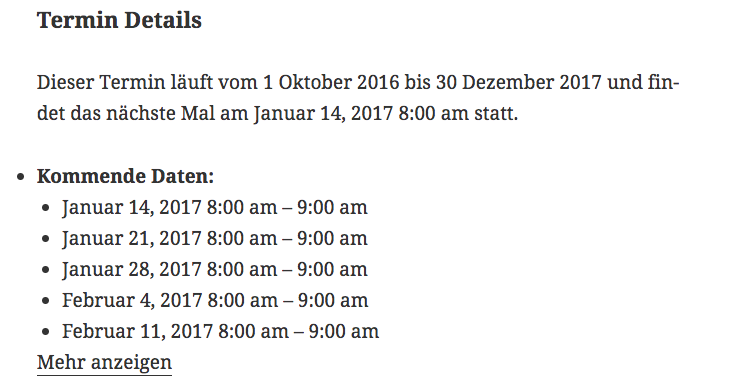Hi Team,
posted this yesterday as general inquiry on contact form, but found today that it’s may better to buy a license with support 🙂
I guess your plugin is very nice, thanks for this.
Unfortunately the Event Organise Plugin doesn’t work correctly in my WP instance.
I’ve copied – as per your documentation – all of the event templates in my local WP theme directory.
Wordpress doesn’t recognize this nor do a localization to german (which is my primary desire).
If I edit the templates in your plugin directory at least the performed changes are reflected.
So I have edited “event-meta-event-single.php where I have found the text phrase “Event” which I replaced with “Einzelheiten zur Veranstaltung” (german translation).
Unfortunately I do NOT find the other phrases, especially “Venue” and others which are present at GUI side to do a translation at my own.
Three questions:
1. Do you have any idea why WP ignores a local copy in theme directory?
2. why doesn’t localization work?
3. where could I find all the GUI seeable phrases to make an own translation “hard coded”.
Website is at http://og.eifelverein-muellenborn.de/
Thanks a LOT for any idea or hint!
Kindest regards,
Ralf

Ralf Korell
Hi Ralf,
Where exactly did you put the template files? The only reason I can think of as to why you the plug-in is not using the templates from your theme is that either they are in the wrong location or have wrong permissions (should be 644 – or readable by everyone).
As for translations, I’ve just created a quick test event and then selected ‘Deutsch’ in Settings > General (I haven’t checked any of the dialects). Viewing the event (on TwentyFifteen) gives:
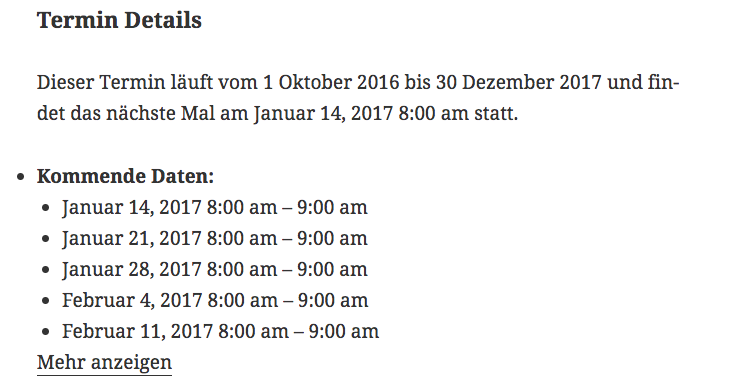
I’m assuming translation of WordPress and other plug-ins/themes are working fine. If so, you might want to check wp-content/languages/ for any .po or .mo file relating to Event Organiser and remove them. (Event Organiser comes with its own translation files which live in wp-content/event-organiser/languages/). Again its possible the file permissions are wrong (though this is highly unlikely), so just check they are 644 too.
If you find you want to make site-specific changes, please see this page: http://docs.wp-event-organiser.com/i18n/ for details. You will need to edit the .po files and from those generate a .mo file, which is what is actually used by WordPress to translate text.
The wp-content/event-organiser/languages/eventorganiser.pot file contains an up-to-date reference of all translated strings, and they location(s).
If none of the above helps, and you’re happy to provide admin & FTP access to your site then get in touch via the contact form again with the appropriate details, and I’ll take a look myself.

Stephen Harris
Hi Stephen,
thanks for this very fast reply – Great!
I’ve copied all of your templates to
wp-content/themes/perfect/templates – as I am using the perfect template from SKT.
All of them are mode 755 with one exception (testimonials_template.php which is 754) this should be readeble for everyone.
In my WP Instance the language option is set to Deutsch as well.
In the ../wp-content/languages directory I cannot find any EO related files.
But instead of this I can finde EO <translation files in /og/wp-content/languages/plugins …
There are all of your .mo and .po files, e.g. “event-organiser-de_DE.mo”
Deletion of these files doesn’t help …
All of your own translation files in wp-content/plugins/event-organiser/language have a mode 744.
As I’ve bought tho Pro-Version today can I install this Pro Version against a running free version?
WIll my events getting lost?
I will provide access information via the contact form.
Thanks so far for your effort!
Regards,
Ralf

Ralf Korell
O.K., FTP and admin info are transmitted via contact form…
Ralf

Ralf Korell
Hi Stephen,
just get Your Mail.
Thanks a lot.
For other folks here around: My WP Installation has set the Language to “German-Formal”.
Changing this to “German” leads to perfect results.
Localization now works.
If the deletion files in wp-content/languages/plugins contributes to this success is not proofed.
Big thanks, dear Stephen, great work and NICE tool worth it’s price – especially for very fast and competent support
Warm regards,
Ralf

Ralf Korell
Ralf Korell 9 years ago.