Better reoccurrence display in admin panel
WordPress Event Management, Calendars & Registration › Forums › Request A Feature › Better reoccurrence display in admin panel
This topic contains 6 replies, has 2 voices, and was last updated by Adrian Maleska 11 years, 3 months ago.
-
AuthorPosts
-
January 24, 2014 at 5:39 pm #9217
Our workshops are staying the same so we have only one event per workshop that last for ever but has custom reoccurrence dates. The question: is this workshop sheduled correctly?. Is very hard to answer and not possible to check at one glance in the admin panel. Everything that is displayed is “custom reoccurrence” . We’ve got 20 Workshops so I have to click on every event and open the datepicker just to check it.
This would be much easier if the list would show the next reoccurrences like shown on this visual. A datepicker in the quick-edit-mode would be great too.
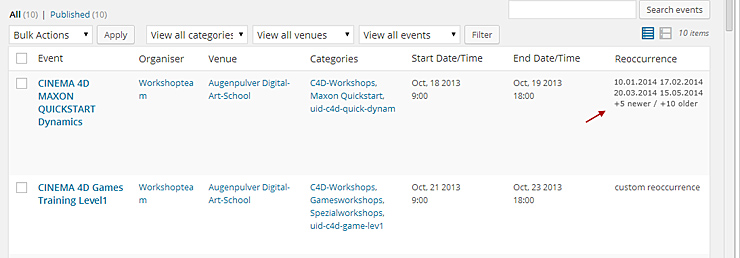
Adrian Maleska
January 25, 2014 at 11:46 am #9224Quick and dirty:
event-organizer-event-functions.php row 705:
}elseif($reoccur['schedule']=='custom'){ $occur_array = eo_get_the_future_occurrences_of($post_id); if($occur_array) { foreach ($occur_array as $value) { $date = $value["start"]; $occur_datelist[] = $date->format('d-m-Y'); } $return = implode(", ", $occur_datelist ); } else $return = $occur_datelist; // $return = __('custom reoccurrence','eventorganiser'); }...Adrian Maleska
January 28, 2014 at 1:09 am #9251Agreed that this could do with improving :). The problem with selecting future occurrences is that after the event expires you’ll end up with no dates (or fallback to the ‘custom recurrence’ text). It might be better to add a datepicker or otherwise some form of link which when clicked displays the event’s dates.
Stephen Harris
January 30, 2014 at 12:50 pm #9306The main problem is to have a overview over the future occurences. Your eo_get_the_future_occurrences_of() returns only such a dates so it’s a great helper. Without my hackish implementation I would be totally lost with assigning event dates. Take a look at these eventlist and you’ll possibly understand why it’s necessary .
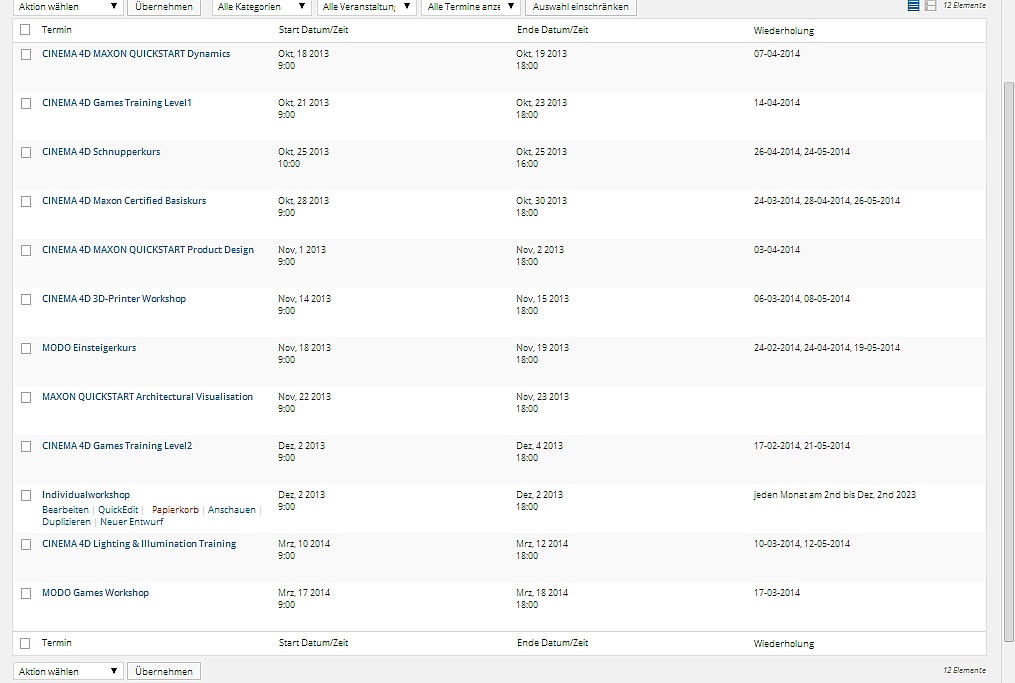
Adrian Maleska
August 3, 2014 at 9:06 pm #11922Please don’t let me hack this over and over again after every update. Could you please integrate it or offer a simmilar functionality?
Currently this is at line 753.Adrian Maleska
August 22, 2014 at 4:02 pm #12233I’ve been looking into this, but at this point there is no straightforward solution to displaying the dates in a manner which doesn’t ruin the aesthetics of the plug-in. As such I’ve posted a code snippet (https://gist.github.com/stephenharris/26d09f5cfe4d0f5651f0) which adds a column. You can make that snippet into a plug-in or even put it in your theme’s
functions.php, so that you can update the plug-in without re-doing the changes.There are numerous permanent solutions that have been considered:
- Simply listing dates (doesn’t look great, doesn’t scale well).
- A “show dates” link to reveal a list of dates (doesn’t scale well, not feasible for recurring events)
- A “show dates” link which reveals a calendar (this is the preferred method, and a good contender, but would require some further work. It is also not great for events where the dates are sparse and spread out. It is, though, consistent with include/exclude dates and booking features )
- An “expanded” view – Allow the user to toggle this so each row corresponds to a date rather than an event. (This is great, but inline-editing might become confusing (updates all dates))
That said, I’ve never been entirely happy with the “event list”, and although it will stay, future updates will be focusing on improving the admin calendar so that events can edited more easily there (which is a natural setting for events). I would like to combine the two, however, that’s not possible in a way which is compatible with plug-ins.
Part of this will mean allowing events to be dragged on the calendar, and even resized. I’m toying with an autocomplete search for event son the calendar to allow easy editing of events.
Stephen Harris
November 6, 2014 at 6:27 pm #13416Sorry for answering so late to your respond. I really missed that one.
Thank you so much Stephen. Wow, you really taking customer support seriously! This code snippet does exactly what I need. I’m fully aware that there is no perfect solution and there might be some pitfalls in some of them. But I’m very happy to have it my way and with the plugin version of it I can update EO now without loosing my functionality.I commented your code on github with my code extensions – for the case someone might find it helpful too.
Thanks again Stephen!Adrian Maleska
-
AuthorPosts
The forum ‘Request A Feature’ is closed to new topics and replies.