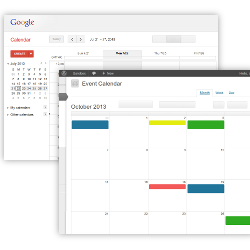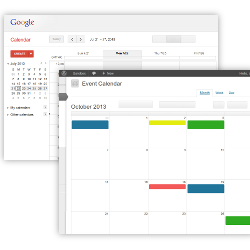
January 14, 2016
Event Organiser Sync lets you pull in events from any number of feeds, and to specify the frequency with which this is done. It relies on “WP Cron” to do this and requires no server configuration. WP Cron is a form of pseudo-cron that WordPress uses (e.g. to publish scheduled posts). It allows you to …
Read more »
September 5, 2015
This tutorial requires 1.11.0 which at the time of writing is due to be released in the coming weeks. ‘Attendee Questions’ means form fields that are replicated on your booking form – one for each ticket selected in the booking. So if your bookings typically involve more than one ticket, this allows you, for example, …
Read more »
January 3, 2015
Event Organiser 2.10.0 was released a couple of weeks ago, and I wanted to cover a very simple change included in that update but gives you much greater control over how Event Organiser’s (Google) maps appear on your site. That is support for Google map styles. Google Maps Styles property The Google maps styles property …
Read more »
October 28, 2014
This tutorial has been updated after Pro v1.10.0 release to account for improvements to the booking form API. It some cases it might not be desirable or convenient to add fields via the form customiser. This may be because you as the developer do no want the actual end user to be able to edit …
Read more »
August 18, 2014
This tutorial is very similar to this tutorial on limiting bookings to one ticket. At the time of writing, the above article uses an outdated, but still available API. That tutorial shall shortly be updated to reflect this. This tutorial uses the current API. Restricting bookings by user role To prevent bookings by users with …
Read more »
July 1, 2014
29th April 2016 Update: This post has been updated to reflect changes in the API introduced in 1.11.0 Event Organiser Pro allows you to add additional fields to your booking form. You can use this to collect additional information about the bookee. Sometimes you’ll want to display this information in the confirmation e-mail (or indeed …
Read more »
June 13, 2014
With most payment gateways you receive payment almost immediately – and so its pointless to send an e-mail reminding users of their booking / how to pay, if they will receive another moments later thanking them for their payment. However with the ‘offline’ gateway, it could be hours or even days before their payment is …
Read more »
April 9, 2014
You may wish to detect when a booking’s status changes, so that you can perform some action (for instance, e-mail the bookee that their booking has been cancelled). To detect when a booking changes status you can whose one of three hooks: {$old_status}_to_{$new_status} – to detect when a booking goes from one specific status to …
Read more »
December 21, 2013
The 1.5 update added the filter eventorganiser_booking_form_gateways, this allows you to filter the gateways that appear on the booking form (and also to do so by event). Lets suppose you have multiple events and want to accept offline payments on some, and PayPal on others. You can do that from 1.5 with a bit of …
Read more »
August 7, 2013
Event Organiser (& Pro) use a lot of custom hooks. Hooks, if you don’t know what they are, allow a third-party plug-in or a theme to modify the behaviour of WordPress – or, in this case, Event Organiser (& Pro). As an example, in this tutorial I’ll be demonstrating how you can email the venue …
Read more »