At the time of writing, Event Organiser 1.7.0 is in beta.
In 1.8 the booking form template is changing.
If you’ve customised the booking form by editing the booking form template (eo-booking-form.php) then there are a few things that you should do before updating (to 1.8.0). If you saw the following alert in your WordPress admin after updating to Event Organiser Pro 1.7, then that means you!
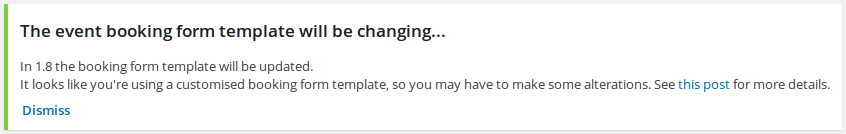
Please note that this notice will only appear if you’re an admin, and if the booking form template has been edited or moved.
You do not need to do anything when you upgrade to 1.7.0, this is just to give you prior warning.
What’s being changed?
Previously there were parts of the booking form that didn’t appear in the customiser. Namely: the name and e-mail fields for the bookee, and the ‘Book’ button. To make it easier to modify these parts of the form, they are being brought into the customiser. This does not include the ‘sign-in’ part of the booking form if you’re allowing users to log-in before booking, but the design will be changing.
Why?
Quite simply, the current set-up is unintuitive. Some users have been left confused by name and e-mail fields appearing when they’ve not added them (or seeing them “duplicated” if they had added them). It’s an easy mistake to make, especially since when previewing the form as a logged-in user, these fields don’t appear. By bringing them into the form customiser it makes it clearer what’s going on.
Secondly, it allows for editing and positioning of these fields a lot easier. Previously the ‘name’ and ’email’ fields were effectively hard-coded into their location. Although you could edit the template, for simple things such as repositioning fields or adding a class, this adds an unnecessary high-bar for users who aren’t comfortable doing so, or are not sure how.
Following on from the last point, it allows for additional options to be added to the fields. For instance, changing the label or making the user’s second name a ‘required’ field.
So what do I need to do?
If you’ve not edited the booking form template or moved it to your theme: nothing.
Otherwise, if you simply need to edit the form template again, and remove the name/email fields by deleting
<div class="eo-bookee-details">
</br><?php eo_signup_form();?>
</div>and the ‘book’ button:
<div class="eo-booking-purchase-row">
<p>
<input type="submit" class="<?php echo esc_attr( $booking_form->get_form_button_classes() );?>" value="<?php echo esc_attr( $booking_form->get_form_button_text() );?>">
<img class="eo-booking-form-waiting" src="<?php echo EVENT_ORGANISER_PRO_URL . 'images/loader.gif';?>" style="display:none" >
</p>
</div>What happens if I don’t?
The worst thing that happen is that your form will contain two ‘book’ buttons. If you’ve made other alterations to add name/e-mail fields (apart from via eo_signup_form()) you may see these fields twice too. Although it won’t ‘break’ anything, this doesn’t look great!
I’m not sure what to do!
That’s ok, just get in touch.