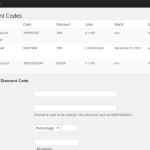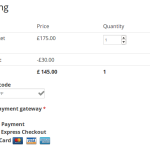This plug-in allows you to create discount codes for bookings made with Event Organiser Pro.
- Create percentage or fixed-amount discounts
- Allows you to specify a minimum requirement (number of tickets or booking amount) before a discount code can be used
- Optionally limit the date-range when a discount code is valid
- Discount codes can be for all events, or limited to certain events.
- Specify a limit on the number of times a discount code can be used, or allow unlimited use
Requirements
Getting started
After you’ve installed and activated the plug-in go to Events > Discount Codes. From this page you can add, edit and remove discount codes. To create a discount code, add its details in the ‘Add New Discount Code’ section, and click ‘Add new discount code’.
Once you’ve created a discount code you’ll need to add a ‘discount code’ booking field to your booking form. Go to Settings > Event Organiser > Booking Form, and then to add the field to the booking form click ‘Discount Code’ in the ‘Advanced Fields’ tabs. Then position the field as desired. You can do this for any booking forms you wish users to be able enter a discount code.
Screenshots
Purchase below, or get it free when you purchase Event Organiser Pro with the Business or Developer license. All licenses are valid for one year.