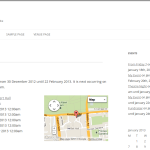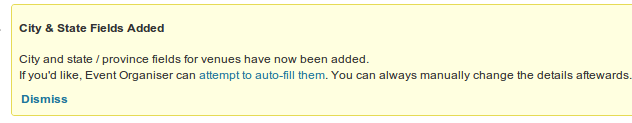First of all thank you to all who have contributed to 1.7 – particularly those who have contributed code (it is very much appreciated!). I’m currently working on a way of giving such people more credit than just a mention in the change log.
But no less important are beta testers and translators :). I’m hoping to build on the very successful release of 1.6 by ensuring that 1.7 is in great shape – but to do that, I need your help to weed out any bugs. So I’d like to encourage you to download the dev-1.7 branch, give it a spin and report back with your findings (feel free to open issues on Github) or use the forums.
Text in the plug-in has changed – but only a bit, so if Event Organiser is already in your language – most of the work is done for you, and it’d be fantastic if you could help by filling in any gaps!
If you make any pull requests please make it on the dev-1.7 branch. Alternatively if you’ve spotted a bug but aren’t sure how to fix it, just open an issue on the GitHub repository.
I’d like to enable as many people (not just developers!) to contribute in any way they want to Event Organiser – so if you want to get involved, but aren’t sure how feel free to contact me.
So, What’s In 1.7?
Improved Default Templates
I’m finding users are (justifiably) confused when using Event Organiser and stuff like maps, venues etc don’t seem to appear in the templates. The new default templates display a lot more information about the event (if it is provided).
After upgrading you should see this notice:
What I’m most pleased with is an extendible list of dates (for recurring events), that shows 5 events a time.
- An event page (single-event.php)
- The event archive page (archive-event.php)
Improved Template Handling
The single event page should now work almost perfectly with any theme. In the absence of event-single.php in the theme, it uses the standard single.php and inserts content just before the post content.
Please note that you can still over-ride completely the plug-in handling of the template by creating an event-single.php template in your theme.
Importantly another template has been added; event-meta-event-single.php – this is the template that is used to prepend event information when single.php is being used (i.e. event-single.php is not in the theme). (And is also used in the plug-in provided event-single.php template).
I’ve also added shortcode-event-list.php and widget-event-list.php templates – these are the templates used for the event list shortcode and widget, when the ‘place-holder template’ field is not being used (for the shortcode this means that it isn’t wrapped around anything. In short these template files are used when you’re not using stuff like %event_start%).
State & City Fields
Pre-empting the premium add-on that is currently in development, I (with a lot of help from @JoryHogeveen) set to improve the venue fields. State and City fields have now been added. (In the premium add-on you will be able to query events by country, state, city etc).
When upgrading the plug-in, on the venue admin page you should see a (dismiss-able) admin notice informing you of these additions. It will also offer to auto-populate the details – you will probably want at least manually review the results though.
Year, Month and Day archives
Technically these always existed, but I’ve made it a bit easier. By taking your event archive page and appending /on/[some date] you will get events that start on that date. Some date could be a year for a year archives. An example will explain better (in these examples I assume that the event archives permalink structure is www.yoursite.com/events/event):
- Normal archive:
www.yoursite.com/events/event– your events archive page - Day archive:
www.yoursite.com/events/event/on/2013-02-01– Events starting on 1st January 2013 - Month archive:
www.yoursite.com/events/event/on/2013-02– Events starting on January 2013 - Year archive:
www.yoursite.com/events/event/on/2013– Events starting in 2013
I’ve added some ‘template functions’ that can be used to determine if (and what type) of archive is being viewed, so you can mark-up your archive-event.php template accordingly. The default templates do this to change the page title.
Localised Google Maps
Thanks to Tzvook who pointed out that the Google maps could be localised. They should now display in the current language for that user.
Added Option for the Agenda Widget
As requested the agenda widget now has an option to remove the ‘Add to Google Link’. I’m not sure how popular that is and I may remove it completely in a future version. In any case, if you opt remove it, the agenda links directly to your event.
Customised Language File
In response to this question, if you want to replace the plug-in provided translation files, you can do so by placing your own translation file in wp-content/languages or wp-content/languages/event-organiser. The file should be named eventorganiser-{language code}.mo. E.g. for Germany, eventorganiser-de_DE.mo.
If your using a custom language file because the plug-in provided one is incomplete, please consider contributing the completed translation :).
General UI Improvements
-
When creating (and then cancelling) a new venue in the edit event admin page, the details of the event’s venue will now default back to what they were before you click the
+icon. (See ticket) -
On the calendar admin page, the calendar will remember (for up to 5 minutes) the last date and view (month / week / day) and loads on that (see ticket). After 5 minutes it resorts the normal default of ‘today’ and month view.
There have also been various bug fixes, a list of the tickets closed can be found here.