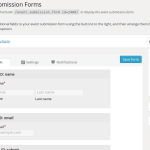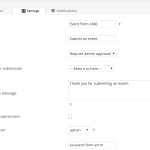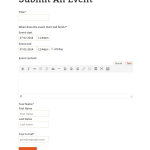Event Organiser Frontend Submissions (FES) allows you to quickly and easily create forms by which your visitors can submit events to your site.
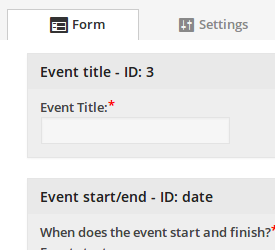
Flexible event forms
Decide what appears on the form, where and which parts must be filled in. There are variety of field types available beyond the “event fields” (date, schedule, venue etc). These include textareas, checkboxes, radioboxes, as well as other fields for website urls, e-mail addresses and anti-spam questions.
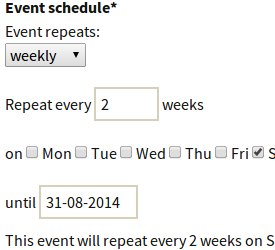 ### Supports recurring events Want users to be able to submit a recurring event? Simply add the “Event Schedule” form element to your form. Users can then create daily, weekly, monthly or yearly event. Or just a single event.
### Supports recurring events Want users to be able to submit a recurring event? Simply add the “Event Schedule” form element to your form. Users can then create daily, weekly, monthly or yearly event. Or just a single event.
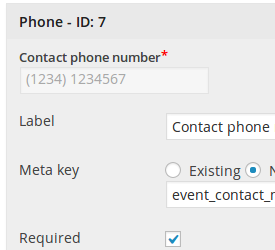
Supports post meta
Need users to set some custom fields (post meta) with submitted events? No problem, all custom fields allow you to assign a custom field where the provided data is stored. This great for integrating the FES with other plug-ins such as Advanced Custom Fields.
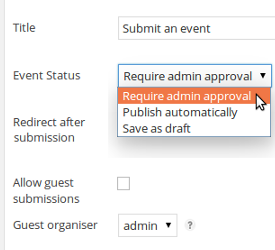 ### Decide how event submissions are handled You can choose whether events should be automatically published, or should await admin approval before it goes live. The form settings allow you to designate the desired ‘status’ of a submitted event.
### Decide how event submissions are handled You can choose whether events should be automatically published, or should await admin approval before it goes live. The form settings allow you to designate the desired ‘status’ of a submitted event.
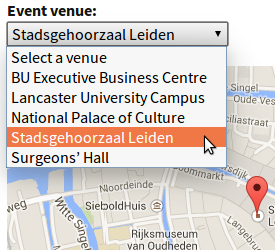
Select venues & categories
You can add form fields to allow users to assign their event to available event categories and assign the event a venue, or submit new venues/categories.
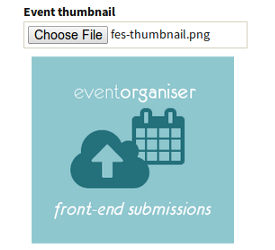 ### Supports featured images
### Supports featured images
Allow users to upload a image for the event. You can optionally specify a file-size limit and file-type restrictions.
Screenshots
- The event form customiser allows you to add custom fields
- The submission form submissions
- The submission form notification settings
- An event submission as used with the TwentyThirteen theme
FAQ
What are the minimum requirements?
The minimum requirements for this plug-in are slightly more restrictive that other extensions, they are:
- Event Organiser 2.8.0+
- WordPress 3.8.0+
- PHP 5.2+
Where can I find documentation?
The documentation for this extension can be found at docs.wp-event-organiser.com/event-submissions/
What fields can I add to the form?
The form comes with some fields pre-added: event start/end, name and e-mail (visible only to logged-out users), and the form button. Other fields that can be added by you in the form customiser, include:
- Event title
- Event content
- Event excerpt
- Event schedule (for recurring events).
- Event thumbnail
- Venue selection
- Category selection
There are other ‘generic’ elements which you can add, and assign to an event’s custom field (post meta). Then there are ‘advanced’ elements which include anti-spam questions, terms and conditions and ‘hook’ for triggering a WordPress action.
Can I create multiple forms?
Yes, you can create and manage as many forms as you require. Each will have their own settings which you can configure in the form customiser the form’s settings tab.
Can users create venues or categories?
Yes, this is disabled by default, but the venue and category fields both have an option to allow new submissions.
For new venues, this will not appear on the front-end until the submitted event is first published (unless you’re an admin). Additionally, until that time, the venue will be marked as ‘pending’ in the WordPress admin area.
Can logged-out users submit events?
If you wish to allow them to, yes. You can set this on the form’s settings tab. Otherwise, they’ll be prompted to log-in.
Can users edit submitted events?
Yes, there are two ways this can be done.
You can allow those users to edit events via the WordPress admin by assigning them an appropriate role which has permission to edit events (see Settings > Event Organiser > Permissions).
Alternatively you can enable front-end editing. The user must be logged-in (although not necessarily have access to the WordPress admin), and then they’ll be able to edit the event using the same fields added for the event submission. To enable front-end editing you must enable by adding the following to the top of your wp-config.php:
define( 'EVENT_ORGANISER_FES_FRONTEND_EDITING', true );
For more details please see this post.
Can user submit recurring events?
Yes. If you wish to allow users to submit recurring events you’ll need to add the “event schedule” element to the form.