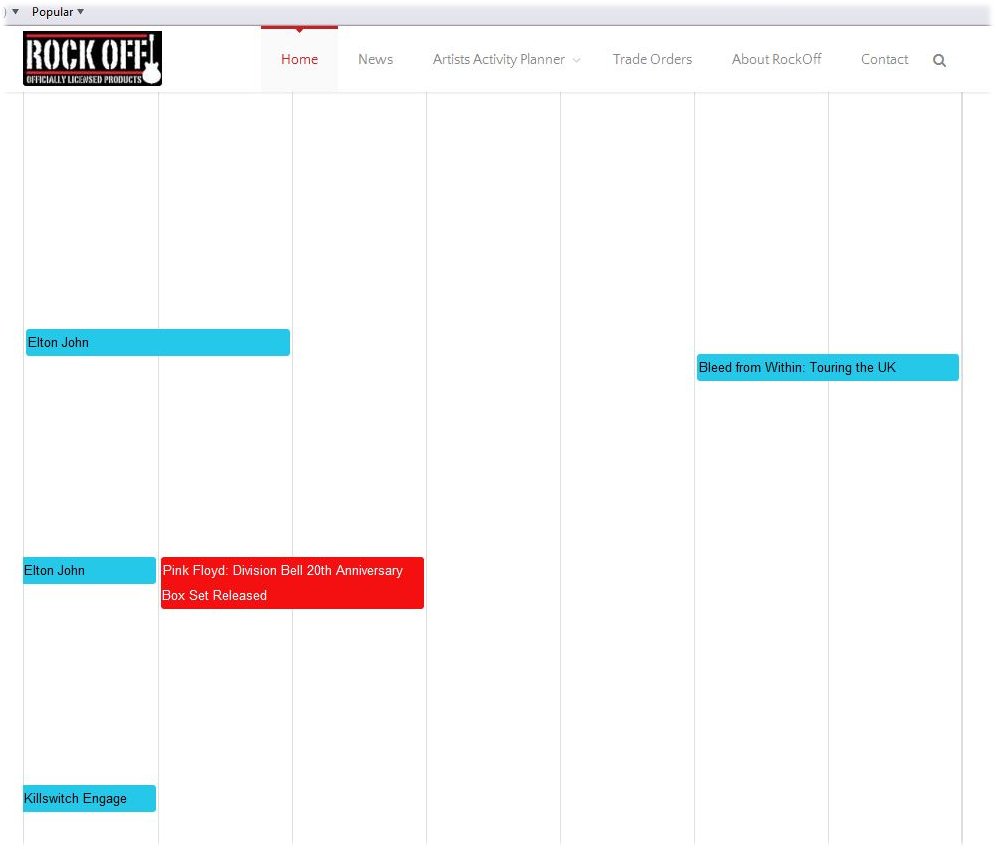Have integrated Event Organiser Pro into a commercial website http://www.rockoffretail.com and everything was going very well, until I noticed that the Safari view wasn’t working.
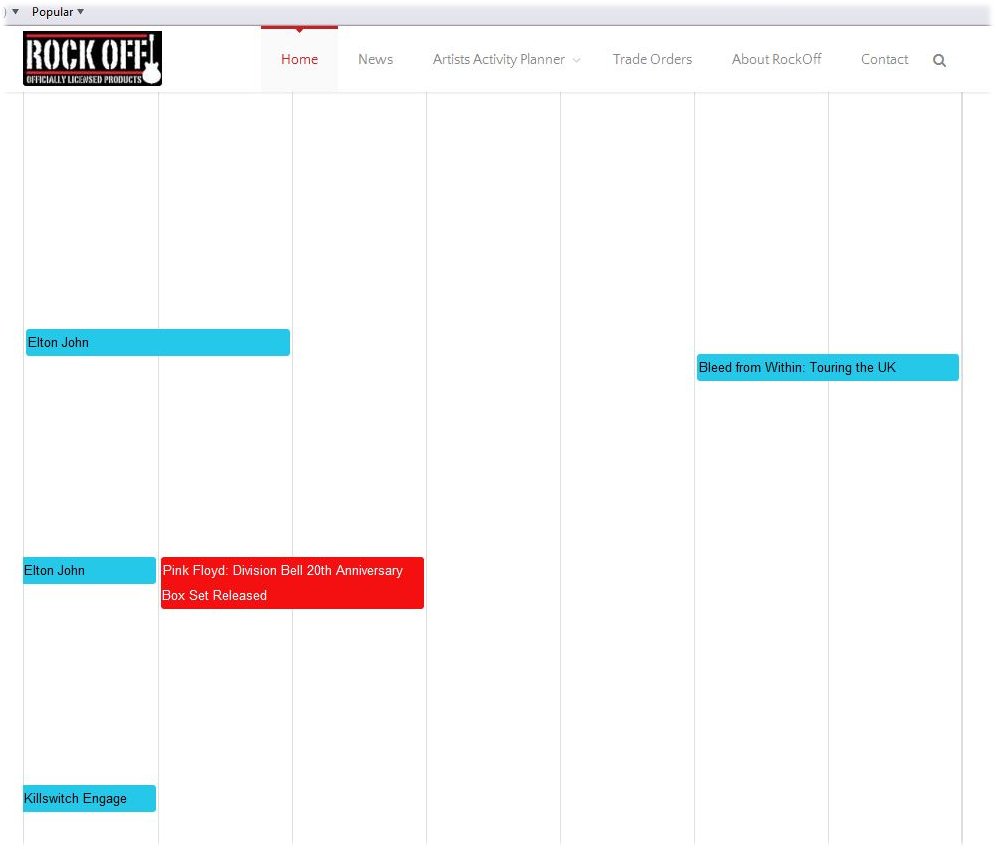
I suspected an incompatibility between the website’s Alora Theme (http://theme4press.com/alora-multipurpose-wordpress-theme/) and the event organiser at Safari level.
So I tried turning off the web site’s Alora Theme and it then worked in Safari.
I “Disabled CSS” in the EO settings, this kind of worked but then I lost the functionality in terms of “Next” etc.
So, any ideas how to resolve things so I can use my Alora responsive theme with Event Organiser please?
Alternatively, do you know of any responsive themes that would work with Event Calendar?
Kind regards
Lynn Ferguson

Lynn Ferguson
Hi Lynn,
I’ve not been able to verify if this is the case yet (I’ll be in touch to get a copy of the theme so I can perform some more extensive testing), but transitions applied to the links within the calendar have been responsible for problems in the past (typically Chrome – but it may be a webkit issue, when Chrome was still using webkit). For example, in your theme’s style.css ~line 100, you have
a, a img{
text-decoration:none;
color:#333;
-webkit-transition: all 0.2s ease-in-out;
-moz-transition: all 0.2s ease-in-out;
-o-transition: all 0.2s ease-in-out;
-ms-transition: all 0.2s ease-in-out;
transition: all 0.2s ease-in-out;
}
I’d recommend first removing the transition lines to see if that is indeed the problem. (You may need to ensure the stylesheet isn’t cached in you browser). Alternatively, if you use the shortcode:
[eo_fullcalendar theme=false]
This will display the a very basic calendar. You could then apply your only styling as required.

Stephen Harris
Sorry hon, I didn’t get the “Notify me” email of your reply – good job I checked back!
I’ve read through your suggestions, I’m not that “technically adept”. Could you contact me (I’ll email you just to ensure you have my details) and maybe you could discuss doing some additional paid work for us please?
I’m emailing you as I type this.
Kind regards
Lynn

Lynn Ferguson
E-mail received, and I’m just about to reply.

Stephen Harris
Stephen Harris 9 years, 8 months ago.